The idea seemed like it would work at first, until I applied my first material.
The first material is actually a texture I still use in the game today, though I've done some work on it. The simple grass texture for simulating rolling on a grassy plane. I also had a simple stone texture for my walls. Here they are right here:
Aren't they glorious? So, with my stretched out floor and stretched out cubes, I added these textures as materials.
Well, the sides of the wall looks ok, and the top of the floor looks ok as well, but what the heck is going on with the top of the wall and the side of the floor?
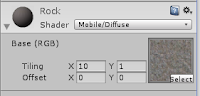 Remember how I said I was using basic primitives (cubes) and scaling them to be long or flat? Yeah, textures and materials don't understand that. The engine believes that the object is still a 1 x 1 x 1 cube, even though its now a 10 x 5 x 1 block. So it takes that beautiful texture you see above, and it stretches it out in the direction the primitive is scaled. The only reason these textures look halfway passable is because I have the texture itself also tiled in that same direction. That's all well and good for a single individual block. But here's the thing: these settings work on a per material basis, not a per object basis. So while the settings on the side here work for the wall we're currently looking at, they don't work for another set of walls. And since the material is global, that meant I couldn't use only stretched primitives for my level design. What could fix this? Instantiated Materials at the engine level. Unfortunately, that's never going to happen because instantiated materials that work on a per object basis would make about a million other things more problematic. Lets just say you'd end up redoing your materials for every object you attached them to. Better instead to do things the right way.
Remember how I said I was using basic primitives (cubes) and scaling them to be long or flat? Yeah, textures and materials don't understand that. The engine believes that the object is still a 1 x 1 x 1 cube, even though its now a 10 x 5 x 1 block. So it takes that beautiful texture you see above, and it stretches it out in the direction the primitive is scaled. The only reason these textures look halfway passable is because I have the texture itself also tiled in that same direction. That's all well and good for a single individual block. But here's the thing: these settings work on a per material basis, not a per object basis. So while the settings on the side here work for the wall we're currently looking at, they don't work for another set of walls. And since the material is global, that meant I couldn't use only stretched primitives for my level design. What could fix this? Instantiated Materials at the engine level. Unfortunately, that's never going to happen because instantiated materials that work on a per object basis would make about a million other things more problematic. Lets just say you'd end up redoing your materials for every object you attached them to. Better instead to do things the right way.Being discouraged on the prospect of making levels with the unity editor alone, I actually only ended up making one of them. After that I moved on to different challenges. Learning experiences, really. I set out to make game object that would directly affect the player, with physics and animation.
Stay tuned for the next blog post: Physics and Animation do not work Thusly!



No comments:
Post a Comment