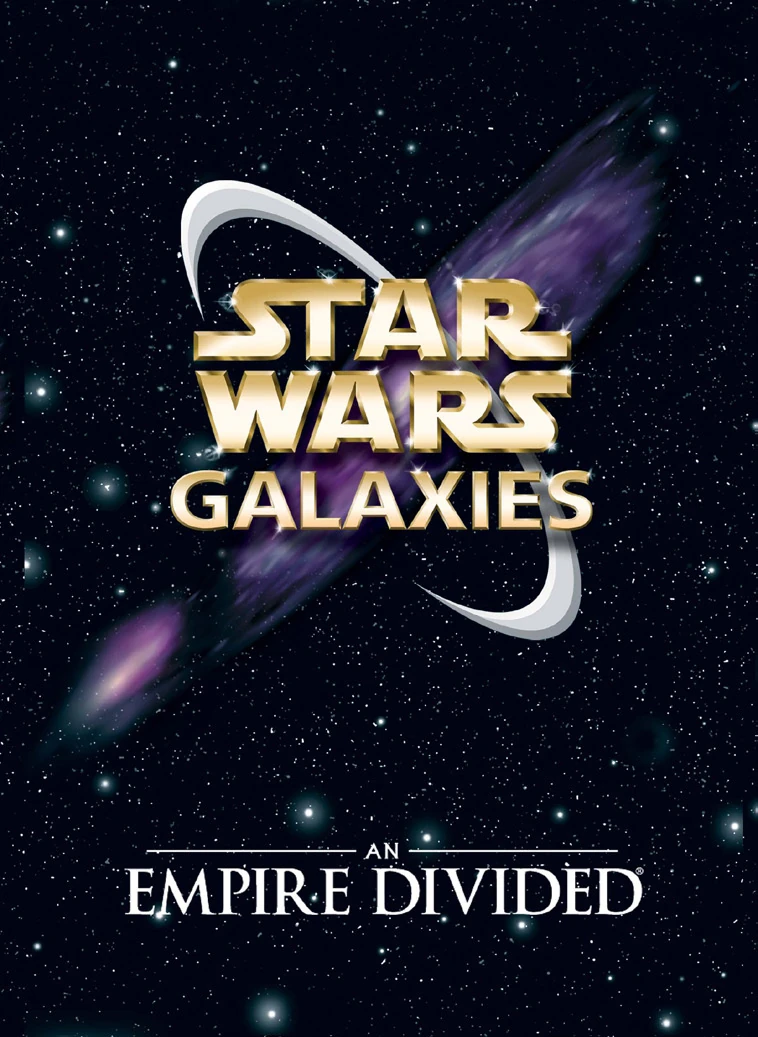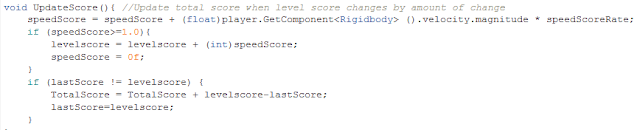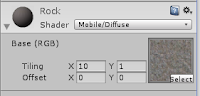Anyway, I wanted to talk about something new today. I played a game this evening I've not played in a long time... long time...
I run my own game server for a couple of games, just for fun. No profit or anything, just a private server for my and my friends to play various games on. I have a World of Warcraft server running (through trinitycore), and a Starbound Server, and an Ark server. Well, today I was thinking of other MMOs of days past that it might be cool to set up my own server for, and I thought of Star Wars Galaxies.
Naturally, I went to google to see if there even was an open source version of the server available to download, and I came upon http://www.swgemu.com/. I couldn't believe it! A full features SWG server emulator! I hopped on the pirate bay and found a copy of the star wars galaxies game disks, and downloaded it (because my originals are in a box in the attic somewhere). I followed the instructions on the above website and downloaded their client. I registered a user and started up the game. The Star Wars music began to play, and I felt chills running down my spine. I was going to connect with arguably the best star wars MMO (because this was the version before Sony F'ed it up) that had ever been created. I created my character, made it through the tutorial and started my journey on Corellia.
Was.
Awful.
Oh my lord, was it terrible. This game has not aged well at all. I'm not just talking visuals either but those are bad too. I remember this game being visually stunning and grinding my PC at the time to a near halt. Its only visually stunning now in how stunningly bad it is. Grass textures pop up about 5 to 10 feet in front of the character. The rest of the landscape is bare. There was literally nobody on the public free server I had joined, and this game without anyone in it is way worse of a ghost town than my lonely WoW server. You move at a snails pace, with your mouse cursor locked to a small square around your character, meaning you can't use your mouse to actually click on actions. You HAVE to use the hotkeys. It took me 15 minutes just to walk around the starting area. That didn't include stopping. Just literally moving from one end of the city to the next took forever. I didn't even try to enter to wilderness.
And then there was the rubber banding. "I think I'll go in this building!" NOPE! Back in the street. No quest markers. No plot to speak of. No starting quest. Just "Welcome to Corellia! Get your Shit and Get Out!".
MMO game design has come quite a long way since 2003. I remember now the first time I picked up WoW, and I said "Wow, this game really is so much better than Galaxies". Now I remember why I thought that.
Some things are better left in the world of nostalgia. Star Wars Galaxies is one of them. This game was terrible. Its so bad I want to go play The Old Republic to wash the experience out of my mind. And TOR is not that great a game either. It literally hurt to play Star Wars Galaxies again.
Needless to say, I won't be setting up my own SWG server. That would be a waste of megahertz.